Error 1722 Solved!
Error 1722
If you are experiencing the Error 1722 during installation of any software, then this blog will definitely help you to get rid of that problem.
Whenever you have this problem, you have to follow the steps as mentioned below.
1. Steps to open "Services"
a. Start the Control Panel, and go to "System and Security > Administrative Tools."
In the list of "Administrative Tools", Select the "Services" shortcut.
b. Windows Button + R > services.msc
c. Type Services in windows search box.
2. Search for "Windows Installer". Right-Click > Properties - Check the status. "START" the service.
3. Disable Anti-Virus.
4. Control Panel > Program > Uninstall a program > Search for C++ Redistributable files.
Uninstall and reinstall all files with administrative privileges.
5. Download and Install the C++ file from the below mentioned link.
The above mentioned methods will definitely solve the Error 1722.
Thank You! Happy Learning!! Keep Support to Us!!!
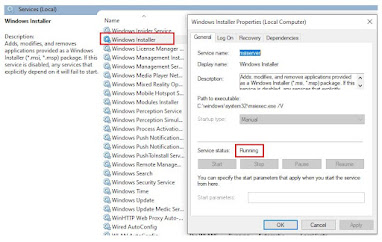


Comments
Post a Comment